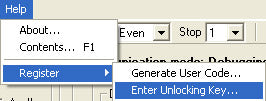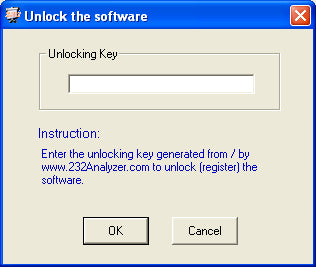HOW TO REGISTER 232ANALYZER
SINGLE-LICENSE | MULTI-LICENSE | UNLIMITED-SITE-LICENSE
Step 1:
Install the 232Analyzer program on the PC.
Step 2:
Launch the program and click on "Help\Register\Generate User Code..." from the menu bar.
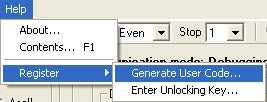
Click on the "Unlimited-Site-License" tab and then enter the organization name for which the software will be licensed to, e.g., "CommFront Communications", and then click on the "OK" button.
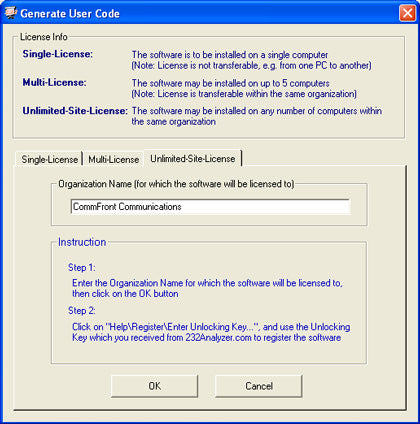
Step 3:
Key in the unlocking key received from us in the following software screen, the software will then be unlocked.